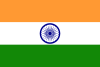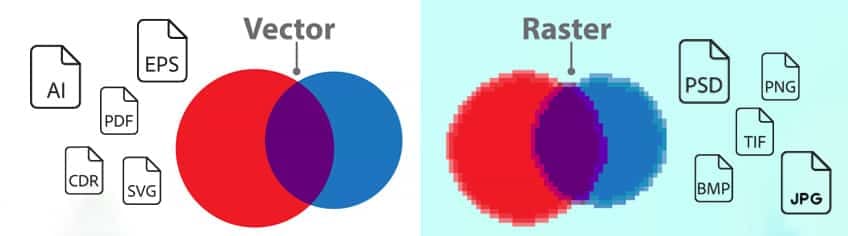
Artwork Specifications for Print-Ready Designs
At Wannaink, we understand how important your designs are, and we want to make sure they look amazing when printed. Therefore, following the correct artwork specifications is important to bring your vision to life just as you imagined it. Whether you are a seasoned designer or new to creating custom prints, our detailed guidelines are here to make the process smooth, simple and stress-free.
Ready to get started? Let's explore everything you need to know about preparing print-ready artwork for a flawless printing experience.
Artwork specifications for all print Methods:
Preferred File Format For Printing
(ideal – provides best printing results)
Vector Adobe Illustrator Files
(Creative Suite 6 or lower): Suitable for all print methods.
Requirements:
-Please outline all fonts
-No embedded raster (eg. jpg) files.
File extensions accepted:
– Encapsulated Post Script (“.eps”)
– Portable Document Format (“.pdf”)
– Adobe Illustrator File (“.ai”)
Secondary File Format For Printing
(subject to Wannaink approval)
Raster Photoshop Files
(Creative Suite 6 or lower): May be suitable for screen printing, digital transfers, vinyl transfers or direct-to-garment prints – Subject to approval.
Requirements:
– Must be 300DPI
– At size or larger
– CMYK colour mode only
File extensions accepted:
– Photoshop Document (“.psd”)
– JPEG Image (“.jpg” / “.jpeg”) – must be minimum 300DPI, at size.
Other Raster Files
May be suitable for screen printing, digital transfers, vinyl transfers or direct-to-garment prints – Subject to approval.
Requirements:
– Must be larger than 500px on longest side
– File size must be no smaller than 200KB.
File extensions accepted:
– TIFF Image (“.tiff”)
– JPEG Image (“.jpg” / “.jpeg”)
– PNG Image (“.png”)
Specific Print Methods and Their Artwork Requirements:
Each print method has specific artwork requirements that ensure your design looks perfect on the final product. Lets go through each printing method:
Digital Transfers
For digital transfers, make sure your artwork is in CMYK color mode. If you have a custom vector cutline, we can use that—just keep in mind that some adjustments may be needed.
Please note that the utmost print size for transfers is 40cm x 50cm.
Vinyl Transfers
We strongly recommend using vector files if you are going for vinyl transfers. Don’t forget to specify the color you want from our Vinyl Color Swatches! If no color is supplied, the closest match will be used. Wannaink reserve the right to refuse artwork if the quality is not suitable for our print methods.
Please note that the maximum print size for transfers is 40cm x 50cm.
Direct-To-Garment Printing
For DTG printing, make sure your file is at least 300 DPI to ensure the print looks sharp and professional. Visual pixelation may occur if the artwork is less than 300 DPI resolution.
Please note that prints can’t be larger than 26cm x 36cm size.
Embroidery
For embroidery, we recommend using Pantone Solid Coated spot colors. The closest thread color is going to be assigned to your artwork altogether instances. Additionally, make sure your text is no smaller than 4mm for improved legibility.
Screen printing
All screenprint artwork will be converted to Pantone Solid Coated® spot colors. In most cases, the closest CMYK color match possible will be used. However, we prefer our client to supply Pantone swatch colors wherever possible.
The maximum print size for your screen print will be limited to the smaller of both dimensions below:
Max Screen Size:
42cm wide x 55cm high
OR
Garment Size:
The width and length of your smallest garment (print must fit within this area)
Useful Information:
Artwork Size (for all print methods)
The right artwork dimensions are important. If you don’t provide the artwork size, we will adjust it for you to fit the garment’s print area. We work with you to make sure your design fits beautifully across all garment sizes, giving you that perfect print every time.
Mock-ups & Artwork Approvals: Final Check Before Printing
For orders of 25 units or more, we offer a digital artwork approval and mock-up for your review before we print. This gives you a chance to approve the design and ensure it’s perfect.
Want to create your own mock-up? No problem! You can download the appropriate template from our mock-up page to get started.
Sending Your Artwork
Once your design is ready, please email it to us or the representative you have been in contact with, if known.
If your artwork size is more than 10MB, please send it via one of the free online transfer services listed below:
– YouSendIt
– SendSpace
Need to send multiple files? Ask us about setting up a Drop Box account.
Pantone Swatches: Ensure Color Accuracy
To get the perfect colors for your design, we recommend using Pantone® colors. Remember that colors on screen might look different in print so it’s best to use a Pantone swatch to match colors exactly.
Need help with color matching? You can easily access Pantone colors in Adobe Illustrator by going to “Window > Swatch Libraries > Colour Books > Pantone Solid Coated.”
Useful links for you:
Need a logo: http://www.designcrowd.com/
Screen Printing: http://en.wikipedia.org/wiki/Screen-printing
Adobe Trial Downloads: http://www.adobe.com/downloads/
Adobe Help: http://www.adobe.com/support/illustrator/
iStockphoto: http://www.istockphoto.com/
Free Vector Downloads: http://www.vecteezy.com/
Brands/Logos: http://www.brandsoftheworld.com/
Need Help? We’re Here for You!
Have questions or unsure if your files meet our artwork specifications? No problem! Contact us and we will guide you through the artwork design process to ensure everything is print-ready. We’re here to make your design come to life easily and perfectly!